WHAT'S THE MEANING OF ...
======================================================================Critical Patch Update (CPU) --> Release of security fixes each quarter instead the cumulative database security patch for the quarter.
Patch Set Updates (PSU) --> Cumulative patches that include both the security fixes and priority fixes. They are "version upgrades" modifying the las number of version (11.2.0.1.1, 11.2.0.1.2,...).
Security Patch Update (SPU) --> It is the new terminology of CPU (From October 2012) . SPU's can't be applied if any PSU's have been applied, unless your database is upgraded with a new base version.
======================================================================
How To Install CPU?
======================================================================
In that example we are going to install Patch 12419278 (CPU) and Patch 12419378 (PSU), Updates released on July 19, 2011. To download them we have to go to MOS (My Oracle Support) and "search" them, select your OS version (In that case, Linux x86) and download.
1) Unzip both Patches
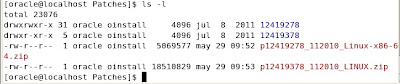
2) We are goint to Install first CPU (12419278), so first for all open a document called "README.html", it will open a browser with the information, bugs fixed, known issues,steps to install it, ... for this CPU. I recommend read it before do something.
3) Check Opatch version, it would be recommend the latest, or at least 11.2 to continue. You can download the last version at Last Version Opatch.
*For install the last version you have to download the last version --> copy or move the contents of your old $ORACLE_HOME/Opatch directory to another directory --> delete the contents of $ORACLE_HOME/Opatch (don't delete the directory) --> unzip last version Opatch into $ORACLE_HOME/Opatch
- To check Opatch version, Open a termianl go to $ORACLE_HOME/Opatch and execute "opatch lsinventory"
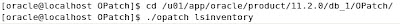
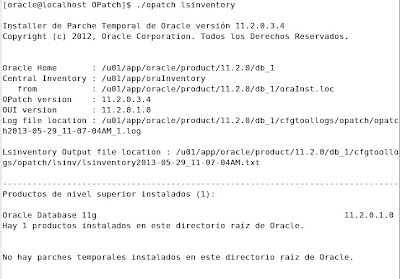
4) Shutdown all instances and listeners associated with Oracle_home that we are updating.
*For install the last version you have to download the last version --> copy or move the contents of your old $ORACLE_HOME/Opatch directory to another directory --> delete the contents of $ORACLE_HOME/Opatch (don't delete the directory) --> unzip last version Opatch into $ORACLE_HOME/Opatch
- To check Opatch version, Open a termianl go to $ORACLE_HOME/Opatch and execute "opatch lsinventory"
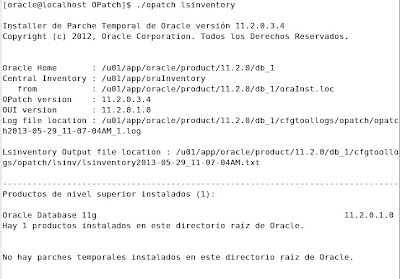
4) Shutdown all instances and listeners associated with Oracle_home that we are updating.
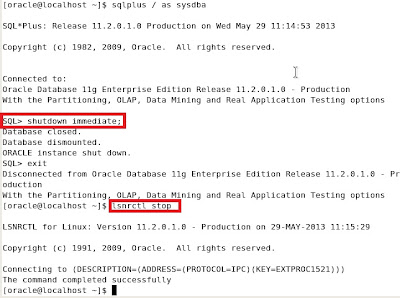
5) Be sure that executables "make", "ar", "ld" and "nm" are under $PATH. Usually this executables are under "/usr/ccs/bin". If you haven't it just run "export PATH=$PATH:/usr/ccs/bin
6) Go to the unziped Path directory and execute Opath utility:
7) When finish, open a terminal and connect to sqlplus as sysdba to startup database and execute catbundle.sql script:
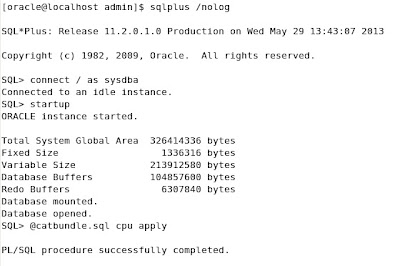
======================================================================
How To Install PSU?
======================================================================1) Like we just do the pre-install steps, we can run directly the command to execute the PSU. If you didn't install CPU you have to do it from the beggining, execute steps 1,2,3,4,5 from "How To Install CPU"
*Execute the next command to verify that you haven't any conflicting patch installed:
2) Continue with step 7 and 8 of "How To Istalling CPU"